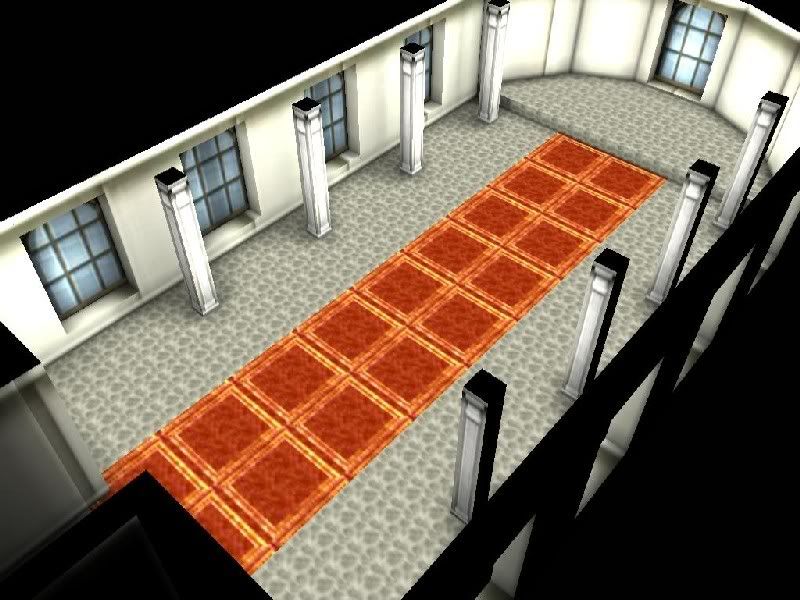I love the quality, especially of your more recent screenies! Keep up the good job

| « previous next » |
 February 08, 2007, 08:13:50 am
February 08, 2007, 08:13:50 am 
Posts: 1,208
Logged Re: Dark Resurrection (Screenshots) updated: february 5th 2007
Re: Dark Resurrection (Screenshots) updated: february 5th 2007


 February 13, 2007, 07:44:56 am
February 13, 2007, 07:44:56 am 
Posts: 572
Logged Re: Dark Resurrection (Screenshots) updated: february 5th 2007
Re: Dark Resurrection (Screenshots) updated: february 5th 2007

 February 13, 2007, 10:22:06 am
February 13, 2007, 10:22:06 am 
Posts: 142
Logged Re: Dark Resurrection (Screenshots) updated: february 13th 2007
Re: Dark Resurrection (Screenshots) updated: february 13th 2007

 .
. 
 . So, I'd like to think that I've succeeded !!!
. So, I'd like to think that I've succeeded !!!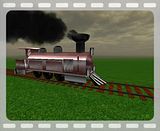
 February 13, 2007, 11:17:46 am
February 13, 2007, 11:17:46 am 
Posts: 837
Logged Re: Dark Resurrection (Screenshots) updated: february 13th 2007
Re: Dark Resurrection (Screenshots) updated: february 13th 2007
 February 16, 2007, 02:23:22 am
February 16, 2007, 02:23:22 am 
Posts: 65
Logged Re: Dark Resurrection (Screenshots) updated: february 13th 2007
Re: Dark Resurrection (Screenshots) updated: february 13th 2007

 February 19, 2007, 10:49:44 am
February 19, 2007, 10:49:44 am 
Posts: 142
Logged Re: Dark Resurrection (Screenshots) updated: february 19th 2007
Re: Dark Resurrection (Screenshots) updated: february 19th 2007
 )
)

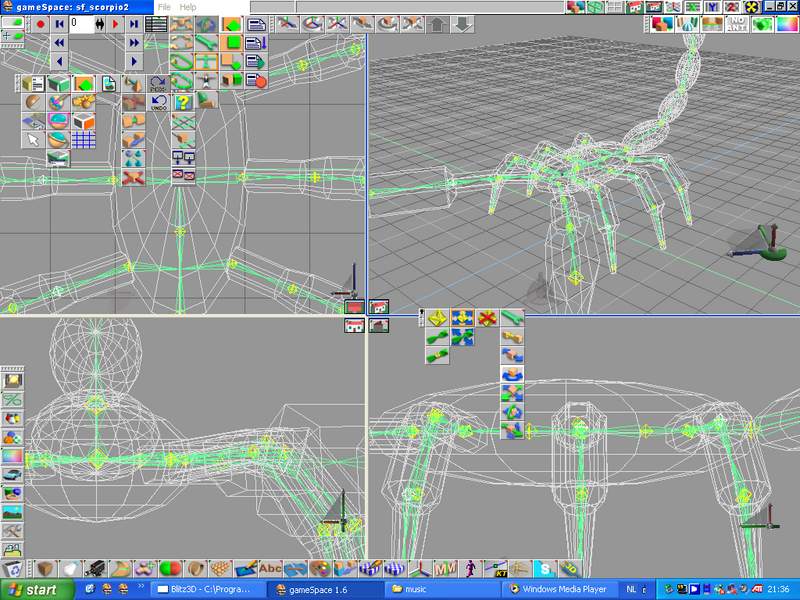
 October 25, 2007, 07:32:43 am
October 25, 2007, 07:32:43 am 
Posts: 142
Logged Re: Dark Resurrection (Screenshots) updated: october 25th 2007
Re: Dark Resurrection (Screenshots) updated: october 25th 2007

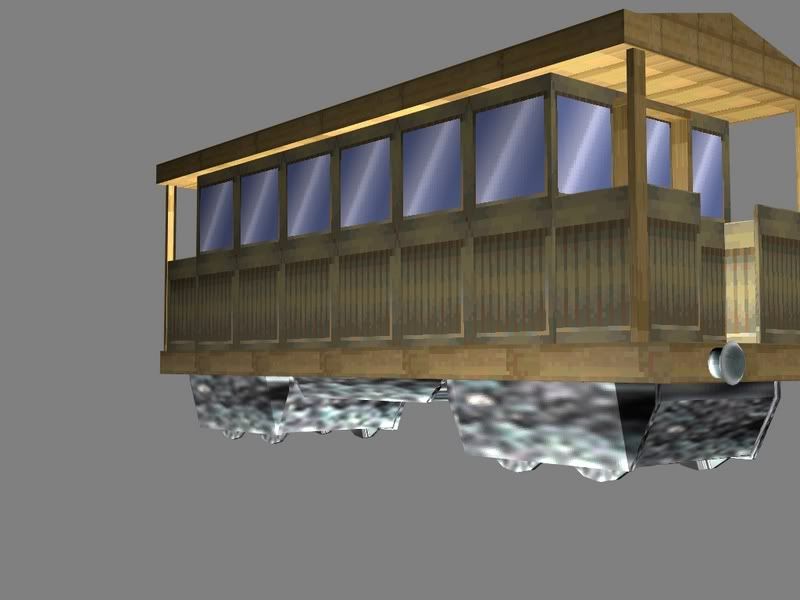
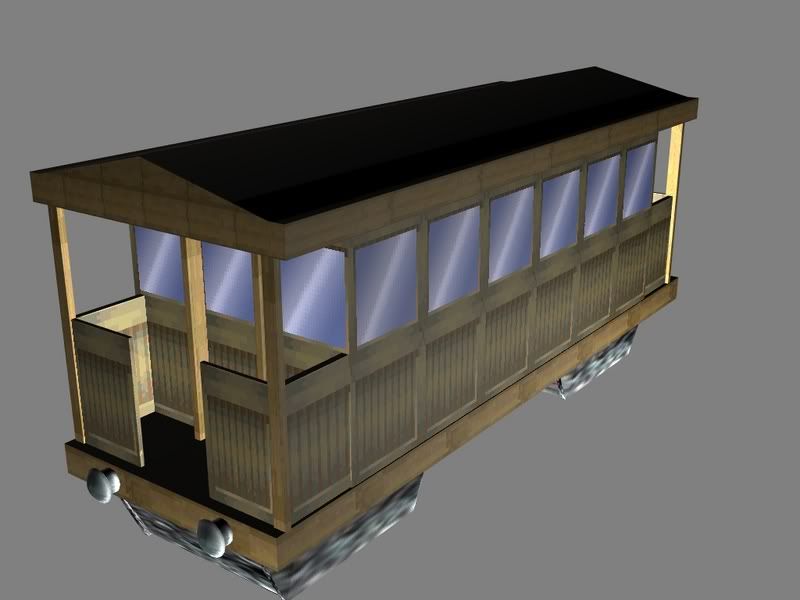
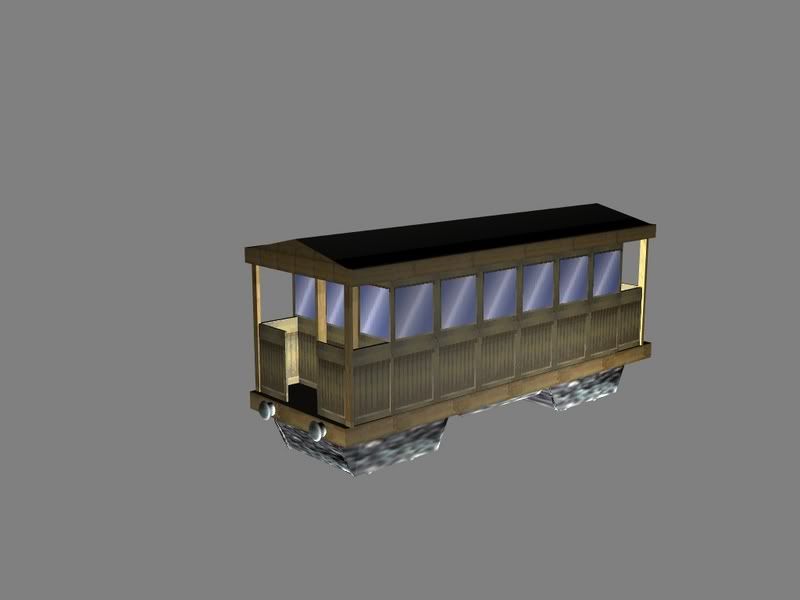



 November 07, 2007, 03:04:22 pm
November 07, 2007, 03:04:22 pm 
Posts: 142
Logged Re: Dark Resurrection (Screenshots) updated: november 11th 2007
Re: Dark Resurrection (Screenshots) updated: november 11th 2007

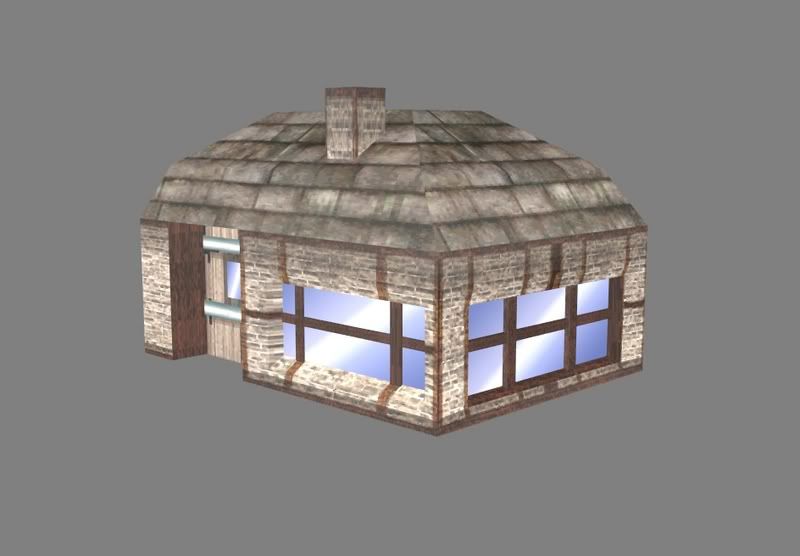


 January 04, 2008, 09:06:44 am
January 04, 2008, 09:06:44 am 
Posts: 142
Logged Re: Dark Resurrection (Screenshots) updated: january 4th 2008
Re: Dark Resurrection (Screenshots) updated: january 4th 2008

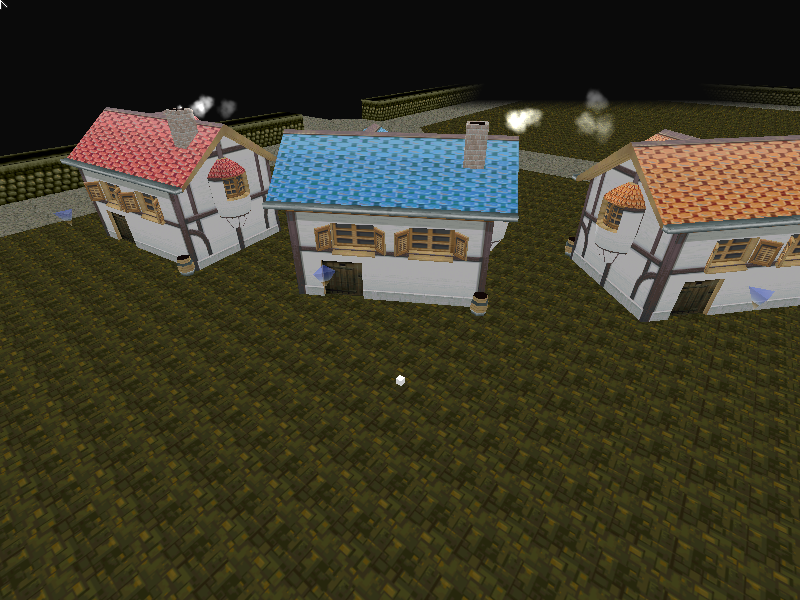
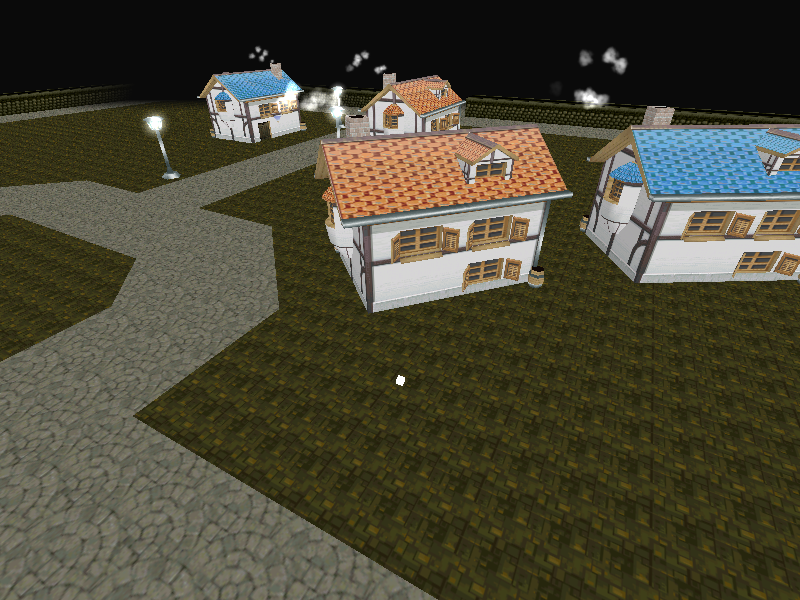
 )
) 
 January 19, 2008, 02:43:20 am
January 19, 2008, 02:43:20 am 
Posts: 1,129
Logged Re: Dark Resurrection (Screenshots) updated: january 4th 2008
Re: Dark Resurrection (Screenshots) updated: january 4th 2008

 January 21, 2008, 12:54:47 pm
January 21, 2008, 12:54:47 pm 
Posts: 142
Logged Re: Dark Resurrection (Screenshots) updated: january 21th 2008
Re: Dark Resurrection (Screenshots) updated: january 21th 2008





 )
)
 March 14, 2008, 03:56:37 pm
March 14, 2008, 03:56:37 pm 
Posts: 1
Logged Re: Dark Resurrection (Screenshots) updated: january 21th 2008
Re: Dark Resurrection (Screenshots) updated: january 21th 2008




 March 26, 2008, 11:06:48 am
March 26, 2008, 11:06:48 am 
Posts: 142
Logged Re: Dark Resurrection (Screenshots) updated: january 21th 2008
Re: Dark Resurrection (Screenshots) updated: january 21th 2008



 April 09, 2008, 10:28:05 am
April 09, 2008, 10:28:05 am 
Posts: 142
Logged Re: Dark Resurrection (Screenshots) updated: april 8th 2008
Re: Dark Resurrection (Screenshots) updated: april 8th 2008
 j/k )
j/k )